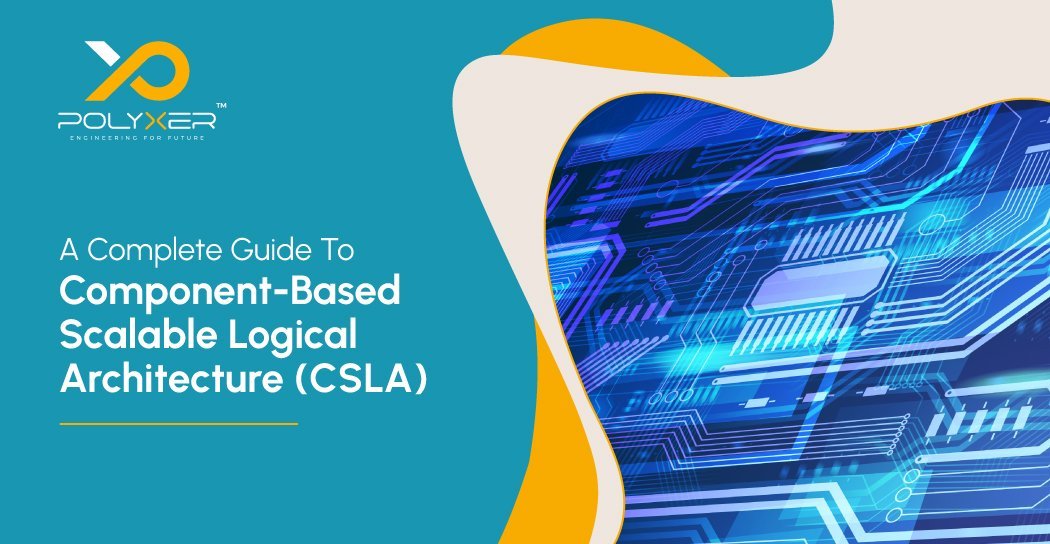
A Complete Guide To Component-Based Scalable Logical Architecture (CSLA)

Extension Method For Dynamic Ordering In EF Core
Introduction
QuickBooks is one of the most incredible accounting software launched that comprises multiple advanced tools and features that guide users to run the financial and accounting-related operations in their business smoothly. All you need to know is accounting, and you are ready to use it.
The automated functions in QuickBooks enhance the accuracy and speed of daily tasks. QuickBooks API and data integration contribute to making life easier.
Here in this blog, we are going to cover almost everything on how to do QuickBooks (API) and data integration.
How to opt for QuickBooks API integration?
There exist three steps to opt for integration with QuickBooks (API). The steps are as follows:
1. In the first step, you will have to create an account in the Intuit Developer Portal. After you have successfully formed an account, you will be provided with a company on developer.intui.com. You can use that for testing and development purposes.
2. Then, you will have to make an app under the developer account. Now you will get a set of client secrets and client IDs. You will require this for connecting your app with the QuickBooks company. The client keys will also be available under the “Keys&OAuth” tab of your app.
3. In the final step, you will need to make use of the client keys for generating the OAuth tokens.

After generating the tokens for accessing the API, you can make use of it. The tokens can also be used for syncing data to QuickBooks and from QuickBooks as well. Do not forget to save the tokens, as the OAuth tokens are valid for 60 minutes. And you will need to refresh tokens for retrieving new tokens.
How To Opt For Data Migration In QuickBooks?
There are three ways in which you can do data migration in QuickBooks. They are mentioned below:
1. Firstly, you will have to inventory your application and then identify all the key players. It depends on the setup of your organization. You can tackle the migration yourself if you are a small business owner. But, if you have historical data, you may need professional help.
2. Then, you will have to assess your QuickBooks needs and data. Consider the requirement of your business before transferring information. Focus on what kind of business you are in, is it appointment-based business, field or professional business, eCommerce or retail business, etc. With QuickBooks desktop, you can make and manage several company files. With QuickBooks online, every company needs a separate subscription. In short, for managing multiple accounts, you will need individual subscriptions.
3. Now, finally, migrate your data. When you choose to migrate to QuickBooks online, you will be making use of Intuit-hosted services. Several organizations have extra apps like timesheets, sales CRM, and eCommerce platform services integrated into QuickBooks. You can do the same as well.
Bottom Line
The above process will help you do API and data integration in QuickBooks. But, in case you are unable to do it swiftly, you may seek professional help. Indeed, with QuickBooks, you are allowed to customize things according to you, but before using it, make sure that you are familiar with accounting and banking. If you are not, you need to reach out for expert help to avoid data loss.
And if you’re looking for expert help, Polyxer Systems is a company that you can trust on. Our team has the right experience and expertise needed to professionally enable your business to use QuickBooks (API) and data integration.







