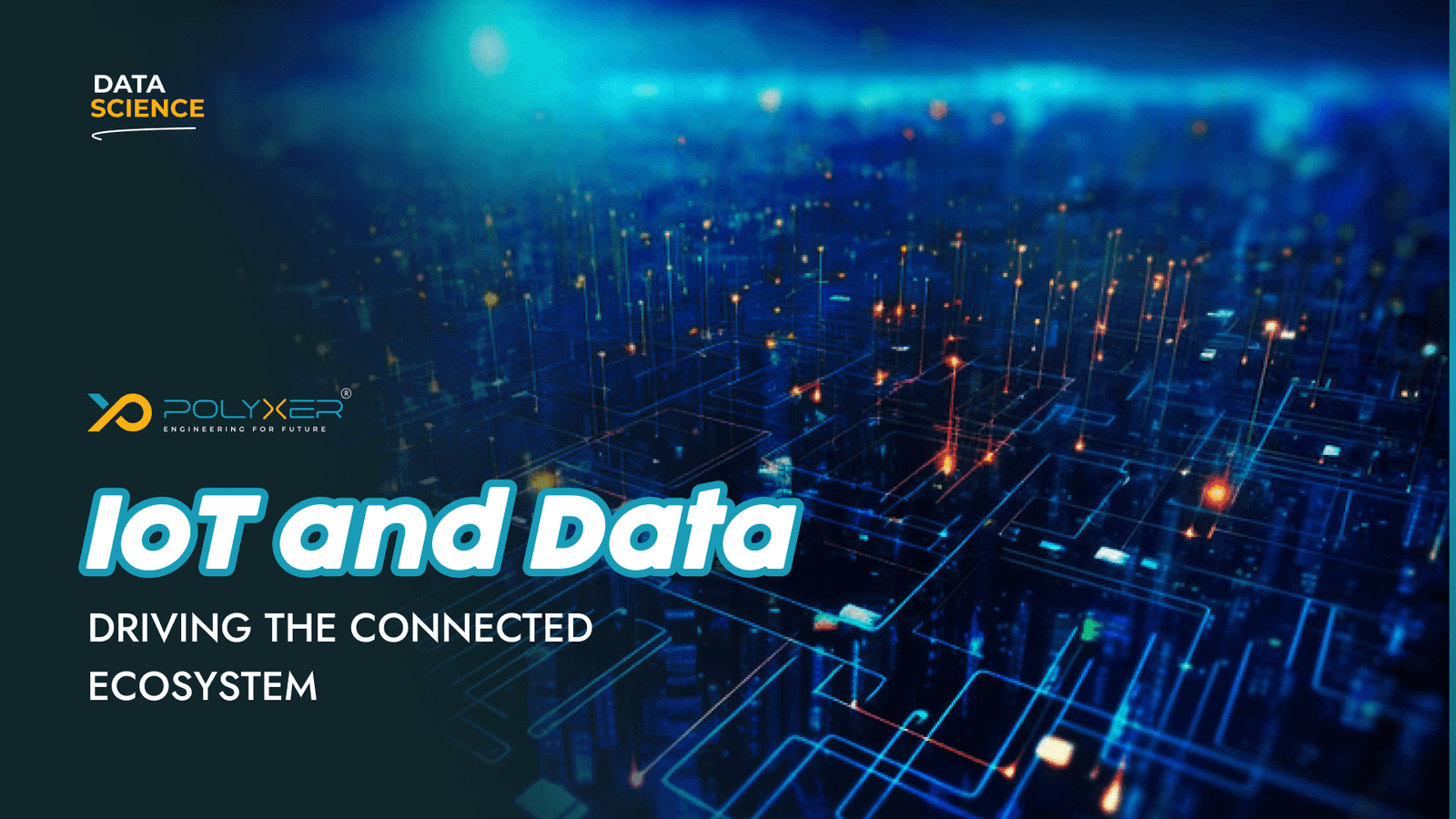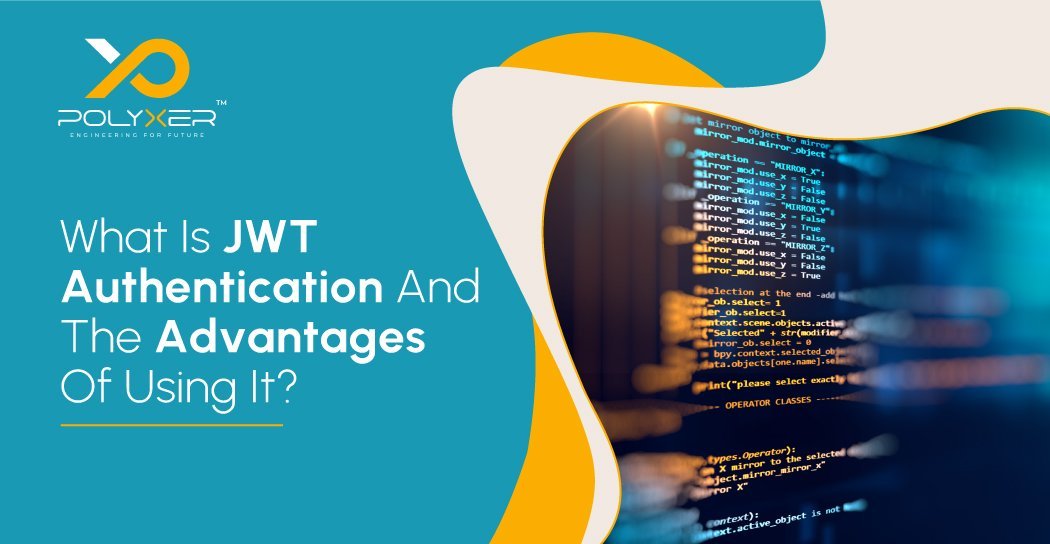
What Is JWT Authentication And The Advantages Of Using It?

7 Steps To Create A Cloud Strategy
Introduction
We are residing in a technologically evolved world. With every new day, new tools and applications are emerging in the tech world. People are using the most modern approaches to do things at ease. One such thing is SSRS. It is no longer unfamiliar to the tech world. It is administered through a web interface. It provides variously printed and interactive reports. This article will discuss everything you need to know about SSRS.
What is SSRS?
SSRS stands for SQL Server Reporting Services. SSRS is a part of the Microsoft SQL Server Services Suite. Microsoft has created this server-based report-generating software. Several companies make use of it for building custom reports from various data sources like SQL databases and several other external sources that enable the administrators to share reports to the users based on user groups and access permissions. To be specific, it allows you to create formatted reports with tables in the form of graphs, data, charts, and images.
Some of the types of SSRS reports are- Linked reports, parameterized reports, cached reports, snapshot reports, drill-through reports, drill-down reports, and subreports. For example, Kaseya Limited uses SSRS for customizing reporting services users by location, employees, revenue, industry, and more.
Features of SSRS
The features of SSRS are given below:
- SSRS provides pluggable architecture and SOAP (Simple Object Access Protocol) application.
- It retrieves data from OLE, DB, ODBC, and managed connections.
- It allows the users not only to produce Adhoc reports but also to save them to the server.
- Images and graphics can be embedded into the reports. Integration with external points is also possible.
- It makes it easy to manage and store custom reports.
- SSRS’ Chart and Gauge control feature allows the users to show the KPI data.
- By utilizing a report-processing extension, you can make custom controls.
- It allows the users to show data in various formats that include charts, free-form, and tabular.
How SSRS Works?
People are the report users. They not only work with the data but also wants some insights from the data. A request is sent by them to the SSRS server. Then, the server looks for the metadata of the report and sends a request to the data sources for data.

The data source returns data, which is merged with the definition of the report, into a report. Finally, when the report is generated successfully, it is returned to the client.
SSRS – Advantages
Some of the popular advantages of SSRS are given below:
- It is cheaper and swifter.
- There is no need for expensive special skills.
- In SSRS, the default report designer is incorporated with Visual Studio.NET. It allows the users to make reports and applications in the same place.
- The subscription-based reports are sent to the users automatically.
- Production of data is faster on both cube and relational data.
- The presence of real-time information provides better decision support.
- A role-based method has been implemented for managing the security that can be applied to reports and folders.
Analyzing And Planning Activities To Close The Gaps
It’s time to decide on the deployment model that meets your organization’s needs and then decide how you’ll manage each service. In order to do so, you can select the model of cloud service that suits your needs.
Conclusion
The SSRS solution delivers the correct information to the correct users with ease. Now you can make, deploy, and manage mobile and paginated reports. You need to take advantage of the reporting services' programming features for extending and customizing the reporting functionality. Make use of the SSRS APIs for integrating or extending reports and data processing in custom apps.
For custom software development, reach out to our experts today. Our skilled team at Polyxer Systems can assist you through the process and deliver an effective solution tailored to your needs.