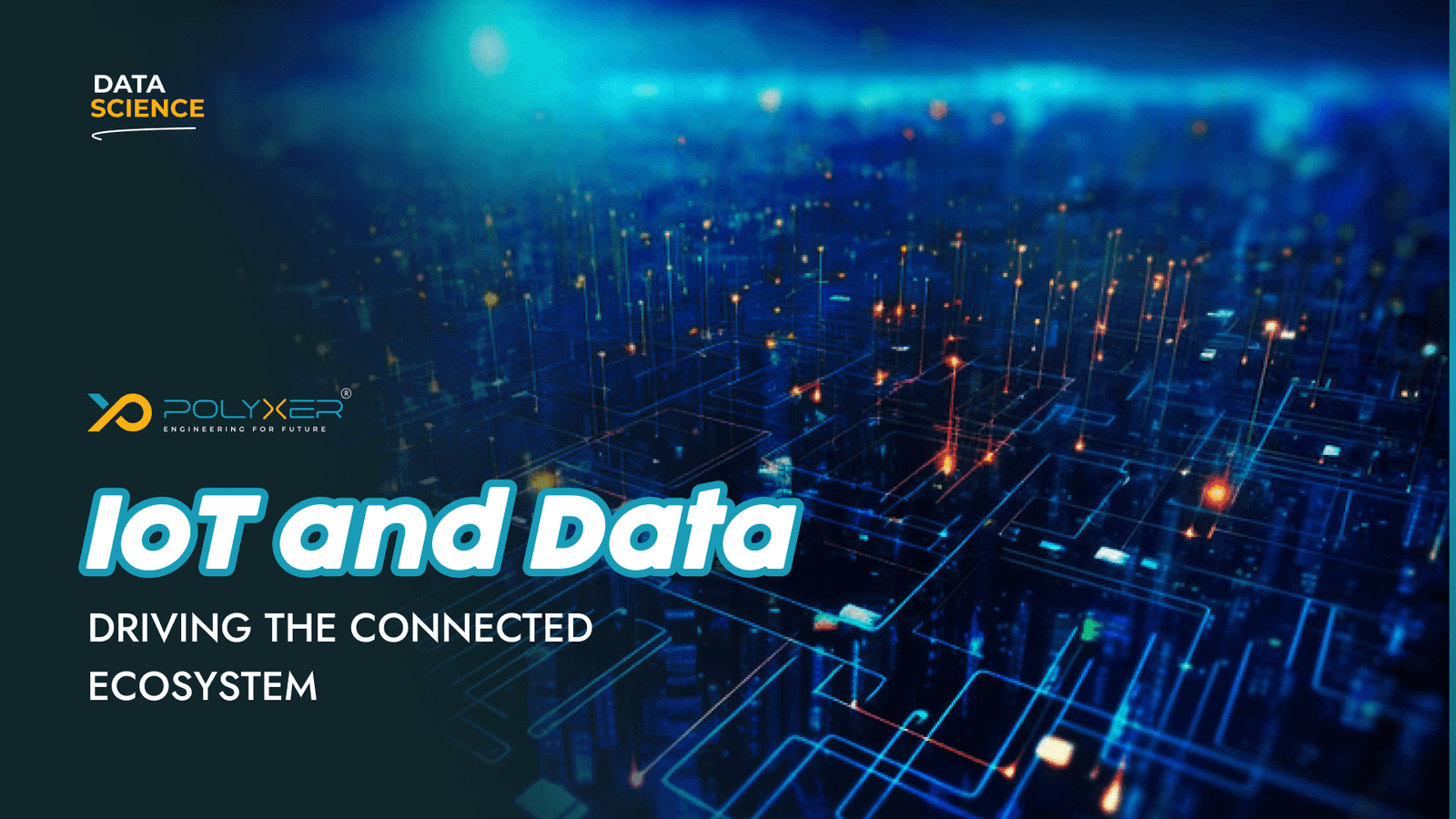Turning Data into Revenue: Strategies for Monetization

Optimizing Big Data Workflows
Have you ever felt overwhelmed by a sea of numbers and data? In today's data-driven world, we're constantly bombarded with information, but making sense of it all can be a daunting task. That's where data visualization comes to the rescue!
Imagine transforming complex datasets into captivating visual stories that not only grab attention but also provide instant insights. From business intelligence to scientific research, data visualization has become an indispensable tool for communicating information effectively. But with so many techniques available, how do you choose the right one for your data?
Let’s Deep Dive…
In this comprehensive guide, we'll dive deep into the world of data visualization techniques. We'll explore the importance of visual representation, uncover various applications across industries, and reveal the principles that make visualizations truly effective. From static charts to interactive dashboards and cutting-edge methods, we'll equip you with the knowledge to turn raw data into powerful visual narratives. So, let's embark on this exciting journey to unlock the full potential of your data!
Importance of Visual Data Representation
A. From Numbers to Narratives
- Simplifying complex information
- Identifying patterns and trends
- Facilitating decision-making
- Enhancing communication
- Uncover hidden insights
- Spot outliers and anomalies
- Recognize correlations and relationships
- Present findings in a visually appealing manner
B. Cognitive Science of Visual Data
The human brain processes visual information much faster than text or numbers. This cognitive advantage forms the foundation of data visualization's importance. It enables us to quickly grasp complex information and identify trends.
- Faster Processing: Visual data is processed 60,000 times faster than text
- Enhanced Retention: People remember 80% of what they see, compared to 20% of what they read
- Improved Pattern Recognition: Visuals help identify trends and outliers more easily
C. Comparison of Raw Data vs. Visualized Data
Raw data can be overwhelming and difficult to interpret, while visualized data offers clarity and insight at a glance. Let's compare the two approach:

Comparison of Raw Data vs. Visualized Data
Applications of Effective Data Visualization
A.Business Intelligence
In the realm of business intelligence, data visualization plays a crucial role in transforming raw data into actionable insights. By presenting complex information in a visually appealing and easily digestible format, companies can make informed decisions quickly and efficiently.
Here are some key applications of data visualization in business intelligence:
- Sales performance analysis
- Customer behavior tracking
- Market trend identification
- Financial forecasting
- Operational efficiency monitoring

Business Intelligence
B.Academic Research
Data visualization is an indispensable tool in academic research, enabling researchers to uncover patterns, correlations, and anomalies in complex datasets. It facilitates the communication of findings to both peers and the general public.
C.Public Policy
In the realm of public policy, data visualization serves as a powerful tool for presenting complex societal issues and their potential solutions. It helps policymakers and the public understand intricate relationships between various factors affecting society.
Broad Categorization of Visualization
A.Univariate (e.g., histograms)
Univariate visualization techniques focus on representing a single variable or attribute within a dataset. These methods are essential for understanding the distribution, central tendency, and spread of individual variables.
Few univariate visualization techniques include:
- Histogram
- Bar charts
- Box plots
- Density plots
- Stem-and-leaf plots

Identifying Potential Data-Sharing Partners
Here's a comparison of some popular univariate visualization techniques:

B.Bivariate (e.g., scatter plots)
Bivariate visualization techniques are used to explore relationships between two variables. These methods help identify patterns, correlations, or trends that might exist between pairs of attributes in a dataset. Scatter plots are one of the most widely used bivariate visualization tools.
A scatter plot represents each data point as a dot on a two-dimensional plane, with one variable on the x-axis and the other on the y-axis. This allows for easy identification of linear or non-linear relationships, clusters, and outliers.

Bivariate (e.g., scatter plots)
C.Multivariate (e.g., heatmaps)
Multivariate visualization techniques are designed to represent relationships among three or more variables simultaneously. These methods are crucial for exploring complex datasets with multiple interrelated attributes. Heatmaps are a popular multivariate visualization tool that can effectively display relationships among multiple variables using color intensity.
Other multivariate visualization techniques include:
- Parallel coordinates
- Radar charts
- Bubble charts
- 3D scatter plots
As we move forward, we'll explore specific static and interactive visualization techniques that fall into these categories, providing you with a comprehensive toolkit for effective data representation.
Types of Visualization
A.Static Visualization Techniques
- Bar charts and histograms
Bar charts and histograms are fundamental tools in data visualization, offering a clear representation of categorical or numerical data.
- Line graphs and area charts
Line graphs and area charts are powerful tools for visualizing trends over time or continuous data series.
- Line graphs:
- Connect data points with lines
- Ideal for showing changes over time
- Can display multiple series for comparison
- Area charts:
- Similar to line graphs, but fill the area below the line
- Emphasize volume in addition to trends
- Useful for showing cumulative totals
- Pie charts and donut charts
These circular charts are effective for showing proportions of a whole:
- Pie charts:
- Divide a circle into slices representing percentages
- Best for displaying 5-7 categories
- Easy to understand at a glance
- Donut charts:
- Similar to pie charts, but with a hole in the center
- Can display additional information in the center
- Often perceived as more visually appealing
- Scatter plots and bubble charts
Scatter plots and bubble charts are invaluable for exploring relationships between variables:
- Scatter plots:
- Plot individual data points on two axes
- Reveal correlations and patterns
- Can include a trend line for clarity
- Bubble charts:
- Add a third dimension to scatter plots
- Use bubble size to represent an additional variable
- Effective for multidimensional data comparisons
- Heat maps and tree maps
These advanced visualization techniques offer unique ways to represent complex datasets:
- Heat maps:
- Use color intensity to represent values
- Ideal for showing patterns in large datasets
- Often used in scientific and financial visualizations
- Tree maps:
- Represent hierarchical data as nested rectangles
- Size and color of rectangles indicate different variables
- Efficient for displaying large amounts of structured data
Each of these static visualization techniques serves a specific purpose, allowing data analysts to effectively communicate insights and patterns within their data. The choice of technique depends on the nature of the data and the story you want to tell.
B.Interactive Visualization Techniques
Now that we've explored static visualization techniques, let's dive into the dynamic world of interactive visualization techniques. These methods allow users to engage with data in real-time, providing a more immersive and insightful experience.
- Dashboards and real-time data displays
Dashboards are powerful tools for presenting complex data in an easily digestible format. They offer:
- Real-time updates
- Customizable layouts
- Multiple visualizations in one view
Here's a comparison of dashboard types:

Interactive Visualization Techniques
- Drill-down and filtering capabilities
These features allow users to explore data at different levels of granularity:
- Hierarchical drill-down
- Cross-filtering
- Dynamic query building
- Animated charts and transitions
Animated visualizations can:
- Show data changes over time
- Highlight trends and patterns
- Enhance user engagement
- Zoomable interfaces
Zoomable interfaces enable users to:
- Navigate large datasets
- Focus on specific data points
- Understand context and detail simultaneously
By implementing these interactive techniques, data visualizations become more than just static representations – they transform into powerful tools for exploration and discovery.
C.Advanced Visualization Methods
- Network diagrams and node-link graphs
Network diagrams and node-link graphs are powerful tools for visualizing complex relationships and interconnections within data. These methods are particularly useful for analyzing social networks, organizational structures, and system dependencies.
Key features of network diagrams:
- Nodes: Represent entities or data points
- Edges: Show connections between nodes
- Directionality: Indicate the flow of information or relationships
- Weight: Represent the strength or importance of connections

Advanced Visualization Methods
- 3D visualizations and virtual reality
3D visualizations and virtual reality (VR) take data representation to the next level by adding depth and immersion. These techniques allow users to explore complex datasets in a more intuitive and interactive manner.
Benefits of 3D and VR visualizations:
- Enhanced spatial understanding
- Improved data exploration capabilities
- Increased user engagement
- Better representation of multi-dimensional data
- Geospatial mapping and GIS integration
Geospatial mapping combines geographical data with other types of information to create visually compelling and informative representations. By integrating Geographic Information Systems (GIS), analysts can uncover spatial patterns and relationships within data.
Applications of geospatial mapping:
- Urban planning and development
- Environmental monitoring and conservation
- Demographic analysis and market research
- Disaster response and emergency management
- Temporal Analysis (e.g., time-series plots)
Temporal analysis visualizations focus on representing data changes over time. Time-series plots are particularly effective for identifying trends, patterns, and anomalies in chronological data.
Types of temporal visualizations:
- Line charts
- Area charts
- Stacked area charts
- Streamgraphs
These advanced visualization methods offer powerful ways to represent complex data, enabling deeper insights and more effective communication of information. As we move forward, we'll explore how to choose the right visualization technique for your specific data and audience.
Choosing the Right Visualization Technique
A.Matching data types to visualization methods
When choosing the right visualization technique, it's crucial to match your data types with appropriate visualization methods. Different data types require specific visualization approaches to effectively convey information.

Matching data types to visualization methods
B. Considering audience and purpose
The effectiveness of your visualization depends on your target audience and the purpose of your presentation. Consider the following factors:
- Audience's technical expertise
- Familiarity with data visualization concepts
- Intended use of the visualization (e.g., decision-making, exploration, or communication)
C.Evaluating complexity vs. clarity
Striking the right balance between complexity and clarity is essential. While complex visualizations can showcase intricate relationships, they may overwhelm viewers. Consider these points:
- Start with simple visualizations
- Add complexity only when necessary
- Use interactive elements to reveal additional details
- Provide clear explanations for complex visualizations.
D. Assessing available tools and resources
The choice of visualization technique often depends on the tools and resources at your disposal. Consider:
- Software capabilities
- Time constraints
- Budget limitations
- Team expertise
By carefully considering these factors, you can select the most appropriate visualization technique for your data, ensuring effective communication and insights. Next, we'll explore best practices for creating impactful data visualizations.
Best Practices for Data Visualization
A. Story Telling with Data
Data visualization is not just about presenting numbers; it's about crafting a compelling narrative. When telling a story with data:
- Start with a clear message or insight
- Use a logical flow to guide the viewer
- Highlight key points with visual cues
B. Maintaining data integrity
Preserving the accuracy and reliability of your data is crucial:
- Use reliable data sources
- Double-check calculations and aggregations
- Provide context and metadata
- Be transparent about data limitations
C. Avoid misleading axes, cherry-picking data & over complication

Avoid misleading axes, cherry-picking data & over complication
D. Ensuring accessibility and inclusivity
Make your visualizations accessible to all users:
- Use color-blind friendly palettes
- Provide alternative text for screen readers
- Ensure sufficient contrast for readability
E. Optimizing for different devices and platforms
Adapt your visualizations for various viewing contexts:
- Design responsive layouts
- Test on multiple devices and screen sizes
- Consider interactive elements for web-based visualizations
F. Balancing aesthetics and functionality
Create visually appealing charts without sacrificing clarity:
- Choose appropriate chart types for your data
- Use consistent design elements
- Minimize decorative elements that don't add value
Now that we've covered best practices, let's explore the exciting future trends in data visualization.
Future Trends in Data Visualization
A. Augmented & Virtual Reality
As data visualization continues to evolve, augmented reality (AR) and virtual reality (VR) are emerging as groundbreaking technologies for immersive data exploration. These technologies offer new ways to interact with and understand complex datasets, providing a more engaging and intuitive experience for users.

Augmented & Virtual Reality
B. AI Driven Visualizations
Artificial intelligence is revolutionizing data visualization by automating the process of creating insightful and meaningful visualizations. AI-powered tools can:
- Analyze large datasets to identify patterns and trends
- Suggest the most appropriate visualization types for specific data
- Automatically generate and optimize visualizations
- Provide natural language interfaces for data exploration
C. Streamlining Real-time insights for decision-makers
The future of data visualization lies in providing real-time insights to decision-makers. This trend focuses on:
- Instant data processing and visualization updates
- Personalized dashboards tailored to individual roles and preferences
- Predictive analytics integration for forward-looking insights
- Cross-platform accessibility for on-the-go decision-making
As these trends continue to develop, we can expect data visualization to become an even more integral part of business intelligence and decision-making processes across industries.
Tools and Software for Data Visualization
A. Spreadsheet-based tools
Spreadsheet-based tools like Microsoft Excel and Google Sheets are popular choices for basic data visualization. These tools offer a user-friendly interface and are widely accessible, making them ideal for beginners and professionals alike.
- Excel: Provides a wide range of chart types and customization options
- Google Sheets: Offers real-time collaboration and easy sharing capabilities
B. Programming languages and libraries
For more advanced and customizable visualizations, programming languages and their associated libraries are invaluable tools.
- Python: Matplotlib, Seaborn, and Plotly libraries
- R: ggplot2 package
- JavaScript: D3.js library for web-based visualizations
C. Specialized visualization software
Dedicated visualization software offers powerful features and intuitive interfaces for creating complex visualizations.
- Tableau: Known for its drag-and-drop interface and interactive dashboards
- Power BI: Microsoft's business analytics tool with strong integration capabilities
D. Web-based visualization platforms
Online platforms provide accessible and collaborative environments for creating and sharing visualizations.
- Datawrapper: User-friendly tool for creating charts and maps
- Flourish: Offers a wide range of interactive templates
E. Business intelligence tools
BI tools combine data analysis and visualization capabilities, making them suitable for enterprise-level reporting and decision-making.
- QlikView: Offers associative data modeling and in-memory processing
- Looker: Provides a unified platform for data analysis and visualization
F. Comparison Matrix of Tools

Comparison Matrix of Tools
With this comprehensive overview of data visualization tools, you can now make an informed decision based on your specific needs and skill level. Next, we'll explore best practices for creating effective data visualizations.
Conclusion
As we wrap up our exploration of data visualization techniques, it's clear that this field is both an art and a science. The power of visual representation in conveying complex information cannot be overstated. From static charts to interactive dashboards, data visualization has revolutionized how we understand and interpret data across various industries.
Do you find this article insightful? Please let me know in the comments.
This Article is also here